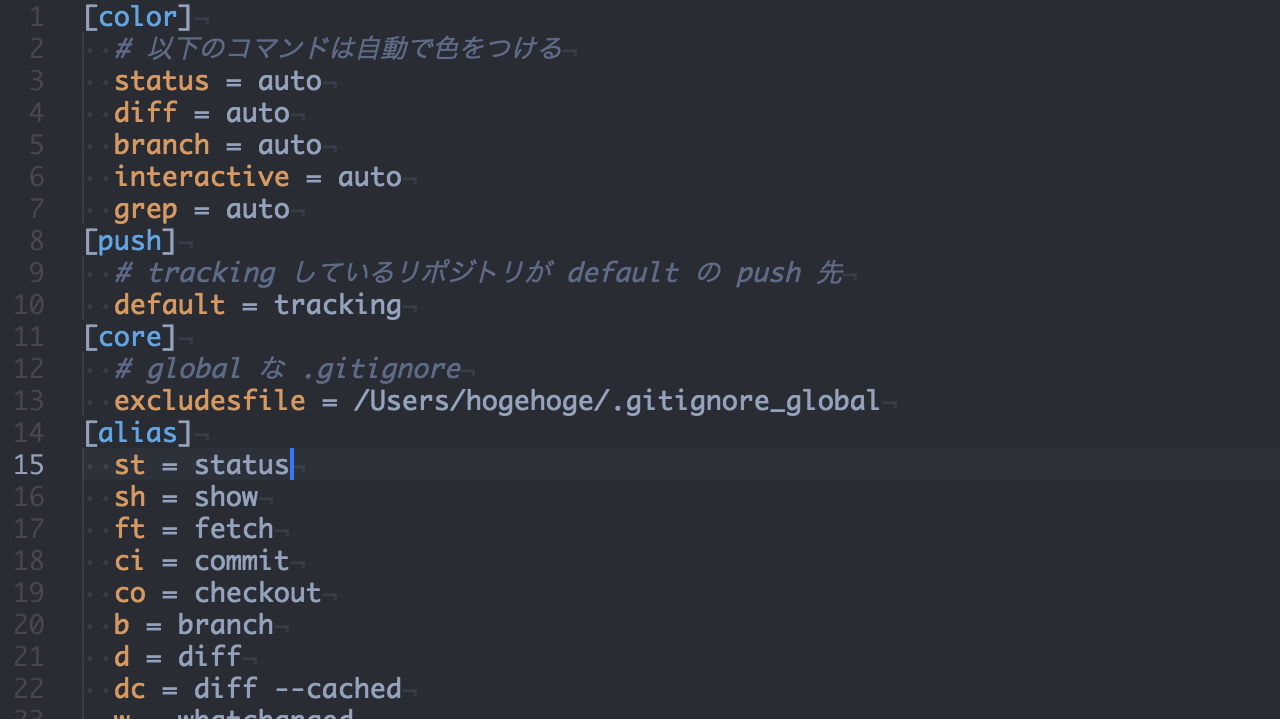ずっと SourceTree で git してましたが、転職をキッカケに黒い画面で git 始めました(๑′ᴗ’๑)
慣れてきたので、お家 mac でも黒い画面で git しよう!と思い、とりあえず alias 設定をしたメモ。
.gitconfig に書いたこと
[color]
# 以下のコマンドは自動で色をつける
status = auto
diff = auto
branch = auto
interactive = auto
grep = auto
[push]
# tracking しているリポジトリが default の push 先
default = tracking
[core]
# global な .gitignore
excludesfile = /Users/hoge/.gitignore
[alias]
st = status
sh = show
ft = fetch
ci = commit
co = checkout
b = branch
d = diff
dc = diff --cached
w = whatchanged
graph = log --graph --date-order -C -M --pretty='format:%C(yellow)%h%C(red)%d%Creset %s %C(cyan bold)%an, %ar%Creset'
g = log --graph --date-order -C -M --pretty='format:%C(yellow)%h%C(red)%d%Creset %s %C(cyan bold)%an, %ar%Creset'
url = config --get remote.origin.url
bad = "!f () { git checkout $1; git branch --merged|egrep -v '\\*|develop|master'|xargs git branch -d; };f"
git g のお陰で SourceTree なくても大丈夫になった!
次は、Tab 補完の設定をしてみよう。