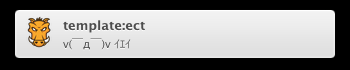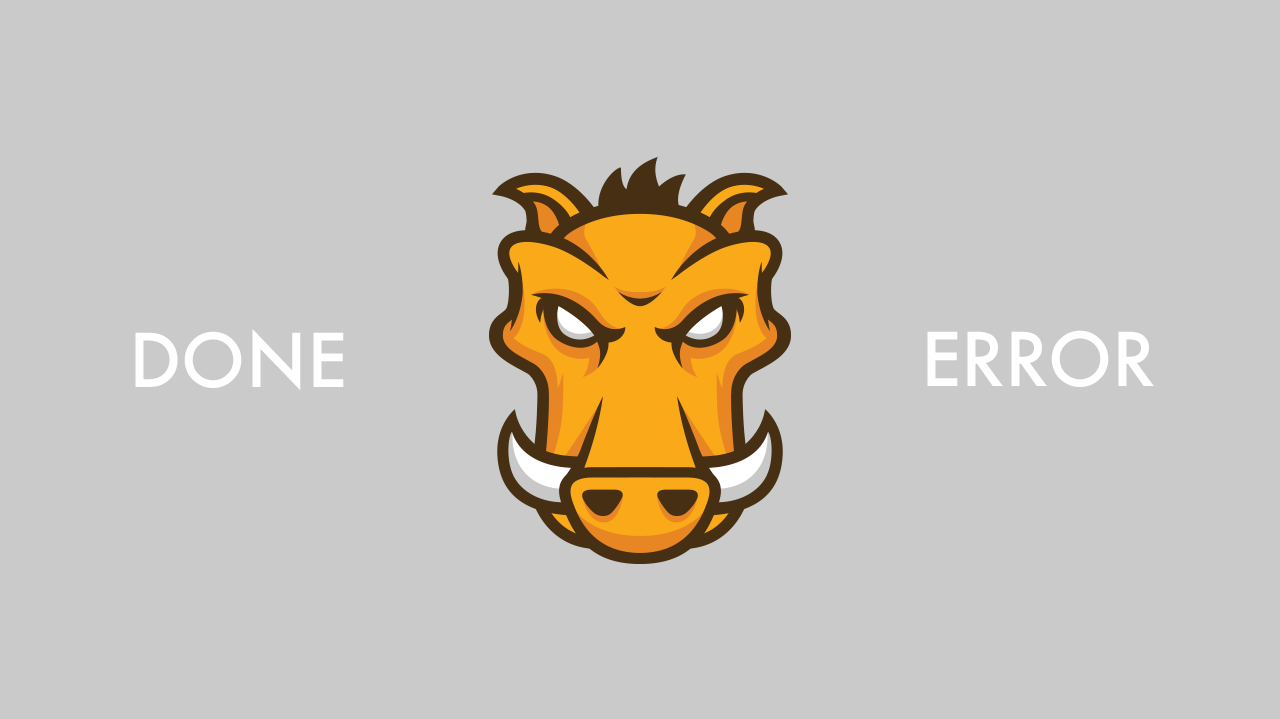grunt watch しているときに、タスクの失敗や完了を通知するようにしたときのメモ。
Index
grunt-notify をインストールする
ターミナルで下記を実行して grunt-notify をインストールします。
$ npm install grunt-notify --save-dev
--save-dev はお好みで。
Gruntfile loadNpmTasks でタスクを追加する
Gruntfile にタスクを追加します。これだけでタスクの『失敗』を通知してくれます。
grunt.loadNpmTasks('grunt-notify');
タスクの『完了』も通知する
Gruntfile に option で追加すると完了メッセージも出してくれます。
'use strict';
module.exports = function(grunt)
{
// -----------------------------------
// Variables
// -----------------------------------
var ROOT_PATH = '.'
, PROJECT_PATH = ROOT_PATH + '/htdocs'
, ASSET_TEMPLATE_PATH = ROOT_PATH + '/assets/template'
;
// -----------------------------------
// Options
// -----------------------------------
grunt.config.init({
ect: {
... 省略
}
, notify: {
ect: {
options: {
title: 'template:ect'
, message: 'v( ̄д ̄)v イエイ'
}
}
}
, watch: {
templates: {
files: [
ASSET_TEMPLATE_PATH + '/*.ect'
]
, tasks: [
'ect'
, 'notify:ect'
]
}
}
});
// -----------------------------------
// Plugins
// -----------------------------------
grunt.loadNpmTasks('grunt-contrib-watch');
grunt.loadNpmTasks('grunt-ect');
grunt.loadNpmTasks('grunt-notify');
grunt.registerTask('default', ['watch']);
};
↓こんな感じの完了メッセージが出ます。